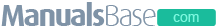ملخص المحتوى في الصفحة رقم 1
DIGITAL VIDEO RECORDER
VR-616
Client Software
INSTRUCTIONS���������������������������������������������������������������������������������������������������������������������������������������������������������������������������������������������������������������������������������������������������������������������������������������������������������������������������������������������������������������������������������������������������������������������������������������������������������
ملخص المحتوى في الصفحة رقم 2
Contents Contents 1. Overview .....................................................................................4 1.1 In This Manual .......................................................................4 1.2 CD-ROM Content .........................................................................4 1.3 Operating Environment ........................................................4 1.4 Overview ..................................................................................4 2. Installation
ملخص المحتوى في الصفحة رقم 3
4. Client Search Mode (VR-616 Client-SW-(S) ) ......................15 4.1 Functions ...............................................................................15 4.2 Descriptions ..........................................................................16 (1) Minimize / Exit ........................................................................16 (2) Connect / Disconnect ...............................................................16 (3) Time/Date Search ................................
ملخص المحتوى في الصفحة رقم 4
1. Overview 1.1 In This Manual This manual describes the features, installation, and how to use of 16ch Embeded DVR (Digital Video Recorder) Client Software (Client SW) to remotely view, search, and download an image. * All Product names stated in this manual are trademarks or registered trademarks of their respective companies. Marks such as ©, ® are omitted in this manual. 1.2 CD-ROM Content Following files and folder are in CD-ROM. (1)"VR-616 ClientSW" Folder Client software. As double clic
ملخص المحتوى في الصفحة رقم 5
2. Installation 2.1 Installation Procedures Please insert Client_SW CD to your PC and will be opened installation files. Double Click Setup Icon and select a language you want to install to start installation. Click Yes button and Installation will be proceeded shown as below. 5����������������������������������������������������������������������������������������������������������������������������������������������������������������������������������������������������������������������������
ملخص المحتوى في الصفحة رقم 6
Click Next button to continue it. Select a setup type to install. Typical : Standard (Please usually choose this item.) Compact : Minimum Custom : For advanced users 6�������������������������������������������������������������������������������������������������������������������������������������������������������������������������������������������������������������������������������������������������������������������������������������������������������������������������������������������
ملخص المحتوى في الصفحة رقم 7
Setup status will be proceeded. Setup has finished and click Finish button to exit installation. 7������������������������������������������������������������������������������������������������������������������������������������������������������������������������������������������������������������������������������������������������������������������������������������������������������������������������������������������������������������������������������������������������������������������
ملخص المحتوى في الصفحة رقم 8
2.2 Running Procedure CLIENT SW Icon will be displayed on your desk top VR-616 Client-SW-(M) Press the Icon to run DVR Client Live Mode 8�������������������������������������������������������������������������������������������������������������������������������������������������������������������������������������������������������������������������������������������������������������������������������������������������������������������������������������������������������������������������
ملخص المحتوى في الصفحة رقم 9
3. Client Live Mode (VR-616 Client-SW-(M) ) 3.1 Functions (1) (2) (3) (4) (5) (6) (7) (8) (9) (1) Minimize, Exit Button (2) Title/Boarder Display Buttons (3) Search Button (4) Connect Button (5) Display Mode Buttons (6) Zoom/Focus Control Buttons (7) PTZ Channel Selection Button (8) Pan Tilt Control Button (9) Channel Selection Buttons 9�����������������������������������������������������������������������������������������������������������������������������������������������������������������
ملخص المحتوى في الصفحة رقم 10
3.2 Descriptions (1) Minimize/Exit Minimize program, exit the Client Live mode program. (2) Title/Boarder Display Buttons Title: Display channel name, recording status(red circle), date, and time Boarder: Display boarder among each channel.
<Title/Boarder Off> (3) Search Click Search Button to open Search program mode in another windows. 10���������������������������������������������������������������������������������������������������
</p>
<h6>ملخص المحتوى في الصفحة رقم 11 </h6>
<p>
(4) Connect Click Connect button to connect to the DVR Client Live mode. Add a list to connect. - Type Server Name what you be named. - Type IP Address and Port Number of the DVR. (Default setting : 80) - Please input the PORT Number into the "Server" column. - Click Add button and server name will be added in the server list shown as below. Image of channel 1 will displayed in full screen mode at the first connection as the default. 11����������������������������������������������������������
</p>
<h6>ملخص المحتوى في الصفحة رقم 12 </h6>
<p>
(5) Display Mode Client SW displays 1,4,9,16ch mode. 1ch Mode 4ch Mode 9ch Mode 16ch Mode 12�����������������������������������������������������������������������������������������������������������������������������������������������������������������������������������������������������������������������������������������������������������������������������������������������������������������������������������������������������������������������������������������������������������������������
</p>
<h6>ملخص المحتوى في الصفحة رقم 13 </h6>
<p>
(6) Zoom/Focus Control + : Zoom In - : Zoom Out + : Focus In - : Focus Out * It only works one time at each press. (7) PTZ Channel Selection Select ch#1 for Pan Tilt Zoom control Select ch#9 for Pan Tilt Zoom control Select ch#16 for Pan Tilt Zoom control (8) Pan Tilt Control Up Button Down Button Left Button Right Button 13��������������������������������������������������������������������������������������������������������������������������������������������������������
</p>
<h6>ملخص المحتوى في الصفحة رقم 14 </h6>
<p>
(9) Channel Selection Select a channel to be displayed Ex) Select ch#10 : Ch#10 will be displayed on top left side of 16ch mode CH10 CH11 CH12 CH13 CH14 CH15 CH16 CH1 CH2 CH3 CH4 CH5 CH6 CH7 CH8 CH9 14�����������������������������������������������������������������������������������������������������������������������������������������������������������������������������������������������������������������������������������������������������������������������������������������������������������
</p>
<h6>ملخص المحتوى في الصفحة رقم 15 </h6>
<p>
4. Client Search Mode ( VR-616 Client-SW-(S) ) * In the case to move to Search mode from Live mode, it automatically moves to the site the current Live mode has. * Only one user can access to the Search Mode displaying the following message Server is preoccupied. Please try again later if more than one users are trying to access to same Search mode of DVR at the same time. 4.1 Functions (1) (2) (3) (4) (5) (6) (7) (8) (1) Minimize, Exit Button (2) Connection/Disconnect Button (3) Time Date
</p>
<h6>ملخص المحتوى في الصفحة رقم 16 </h6>
<p>
4.2 Descriptions (1) Minimize / Exit Minimize program, exit the Client Search mode program (2-1) Connect Click Connect button to connect to the DVR Client Search mode. Add a list to connect - Type Server Name what you be named. - Type IP Address and Port Number of the DVR. (Default setting : 80) - Plaese input the PORT Number into the "Server" column. - Click Add button and server name will be added in the server list shown as below. 16��������������������������������������������������������
</p>
<h6>ملخص المحتوى في الصفحة رقم 17 </h6>
<p>
(2-2) Disconnect Disconnect the current connection to the DVR. Message Please wait a 10 second
will be displayed. (3) Time/Date Search Click the Time/Date Search button to search a specific time and date. * How to use Time/Date Remote Search - Set up the time you want to search, and click the OK button. - You can select the both of play or reverse play as you wish. ( Play Button, Backward Play Button, Pause Button ) - Select the channel number you want to play back. 17�����������
</p>
<h6>ملخص المحتوى في الصفحة رقم 18 </h6>
<p>
(4) Event Search Click the Event Search button to search specific event lists of DVR. * How to use Event Remote Search - Click OK button after you select the time and event type you want to search. - Click OK button after you select the time and list you want to search in the Event List. 18���������������������������������������������������������������������������������������������������������������������������������������������������������������������������������������������������������������
</p>
<h6>ملخص المحتوى في الصفحة رقم 19 </h6>
<p>
- You can select the both of play or reverse play as you wish. ( Play Button, Backward Play Button, Pause Button ) - You can select the channel you want to playback. (5) Play Click Play button after searching a specific date & time. Play Button The playback speed will be increased as the button is clicked. (5 Speed mode : 0,1,2,3,4 x) Backward Play Button The reverse playback speed will be increased as the button is clicked.(5 Speed mode : 0,1,2,3,4 x) Pause Button 19����������
</p>
<h6>ملخص المحتوى في الصفحة رقم 20 </h6>
<p>
Caution! While a user is retrieving the image through Web browser like MS Internet Explorer and when another user connects to the same server and tries to retrieve the image through Client S/W at the same time, the Web browser user might meet the program locked-up. ! This is because the image retrieving from server is only allowed one client at a time. The web browser user will not be warned by any message of it. 20������������������������������������������������������������������������������
</p>
</div>
</div>
</div>
<br />
<div class="contentheader">أدلة المستخدم البديلة</div>
<table class="table-orange">
<thead>
<tr>
<th>#</th>
<th>دليل الاستخدام</th>
<th>فئة</th>
<th>تحميل</th>
</tr>
</thead>
<tbody>
<tr>
<td style="width: 1%">1</td>
<td><a href="/ar/manual/132415/dvr/jvc/d-vhs/">JVC D-VHS</a> دليل الاستخدام</td>
<td>DVR</td>
<td>4</td>
</tr>
<tr>
<td style="width: 1%">2</td>
<td><a href="/ar/manual/132417/dvr/jvc/dr-mh20s/">JVC DR-MH20S</a> دليل الاستخدام</td>
<td>DVR</td>
<td>6</td>
</tr>
<tr>
<td style="width: 1%">3</td>
<td><a href="/ar/manual/132418/dvr/jvc/dr-m1slb/">JVC DR-M1SLB</a> دليل الاستخدام</td>
<td>DVR</td>
<td>0</td>
</tr>
<tr>
<td style="width: 1%">4</td>
<td><a href="/ar/manual/132420/dvr/jvc/dr-mh30s/">JVC DR-MH30S</a> دليل الاستخدام</td>
<td>DVR</td>
<td>11</td>
</tr>
<tr>
<td style="width: 1%">5</td>
<td><a href="/ar/manual/132432/dvr/jvc/gr-dvl317/">JVC GR-DVL317</a> دليل الاستخدام</td>
<td>DVR</td>
<td>1</td>
</tr>
<tr>
<td style="width: 1%">6</td>
<td><a href="/ar/manual/132433/dvr/jvc/dr-mv80b/">JVC DR-MV80B</a> دليل الاستخدام</td>
<td>DVR</td>
<td>2</td>
</tr>
<tr>
<td style="width: 1%">7</td>
<td><a href="/ar/manual/132434/dvr/jvc/dr-dx5sek/">JVC DR-DX5SEK</a> دليل الاستخدام</td>
<td>DVR</td>
<td>0</td>
</tr>
<tr>
<td style="width: 1%">8</td>
<td><a href="/ar/manual/132435/dvr/jvc/dr-mv5bek/">JVC DR-MV5BEK</a> دليل الاستخدام</td>
<td>DVR</td>
<td>2</td>
</tr>
<tr>
<td style="width: 1%">9</td>
<td><a href="/ar/manual/132436/dvr/jvc/dr-mv5sek/">JVC DR-MV5SEK</a> دليل الاستخدام</td>
<td>DVR</td>
<td>5</td>
</tr>
<tr>
<td style="width: 1%">10</td>
<td><a href="/ar/manual/132437/dvr/jvc/gr-dvl517/">JVC GR-DVL517</a> دليل الاستخدام</td>
<td>DVR</td>
<td>0</td>
</tr>
<tr>
<td style="width: 1%">11</td>
<td><a href="/ar/manual/132438/dvr/jvc/hm-dh40000u/">JVC HM-DH40000U</a> دليل الاستخدام</td>
<td>DVR</td>
<td>6</td>
</tr>
<tr>
<td style="width: 1%">12</td>
<td><a href="/ar/manual/132439/dvr/jvc/dvd_hdd_mini-dv-videorecorder_sr-dvm70eu/">JVC DVD/HDD/MINI-DV-VIDEORECORDER SR-DVM70EU</a> دليل الاستخدام</td>
<td>DVR</td>
<td>1</td>
</tr>
<tr>
<td style="width: 1%">13</td>
<td><a href="/ar/manual/132440/dvr/jvc/hi-fi_hr-j642u/">JVC HI-FI HR-J642U</a> دليل الاستخدام</td>
<td>DVR</td>
<td>2</td>
</tr>
<tr>
<td style="width: 1%">14</td>
<td><a href="/ar/manual/132441/dvr/jvc/enlpt0736-001b/">JVC ENLPT0736-001B</a> دليل الاستخدام</td>
<td>DVR</td>
<td>0</td>
</tr>
<tr>
<td style="width: 1%">15</td>
<td><a href="/ar/manual/132442/dvr/jvc/hm-hds4e/">JVC HM-HDS4E</a> دليل الاستخدام</td>
<td>DVR</td>
<td>8</td>
</tr>
<tr>
<td style="width: 1%">16</td>
<td><a href="/ar/manual/131801/dvr/sony/directv_receiver_sat-w60/">Sony DIRECTV RECEIVER SAT-W60</a> دليل الاستخدام</td>
<td>DVR</td>
<td>1</td>
</tr>
<tr>
<td style="width: 1%">17</td>
<td><a href="/ar/manual/131802/dvr/sony/dcr-trv75/">Sony DCR-TRV75</a> دليل الاستخدام</td>
<td>DVR</td>
<td>7</td>
</tr>
<tr>
<td style="width: 1%">18</td>
<td><a href="/ar/manual/131803/dvr/sony/dsr-1800/">Sony DSR-1800</a> دليل الاستخدام</td>
<td>DVR</td>
<td>83</td>
</tr>
<tr>
<td style="width: 1%">19</td>
<td><a href="/ar/manual/131804/dvr/sony/bkdw-514/">Sony BKDW-514</a> دليل الاستخدام</td>
<td>DVR</td>
<td>2</td>
</tr>
<tr>
<td style="width: 1%">20</td>
<td><a href="/ar/manual/131805/dvr/sony/bkdw-509/">Sony BKDW-509</a> دليل الاستخدام</td>
<td>DVR</td>
<td>4</td>
</tr>
</tbody>
</table>
</div>
</div>
</section>
<!-- content section end here -->
<!-- footer start here -->
<footer>
<div class="row">
<div class="nine column">
<h6>معلومات الاتصال</h6>
<ul class="footer-address no-bullet">
<li class="email">contact -@- manualsbase.com</li>
</ul>
<ul class="footer-link no-bullet">
<li><a href="/ar/contact/contactwithus/">نموذج الاتصال</a></li>
<li><a href="/ar/home/faq/">FAQ</a></li>
<li><a href="/ar/contact/requestmanual/">الإبلاغ عن طلب لإضافة دليل المستخدم</a></li>
<li><a href="/ar/home/dcma/">DCMA Policy</a></li>
</ul>
</div>
<div class="three column">
<img height="125" width="16" src="/Content/lib/images/logo-small.png" alt="ManualsBase logo small" class="footer-logo retina"/>
<p> قاعدة بيانات دليل المستخدم على الإنترنت</p>
<p>© 2025 by ManualsBase.com. All Rights Reserved. </p>
</div>
</div>
</footer>
<script async src="https://pagead2.googlesyndication.com/pagead/js/adsbygoogle.js?client=ca-pub-1813020120116748"
crossorigin="anonymous"></script>
<!-- ////////////////////////////////// -->
<!-- // Javascript Files // -->
<!-- ////////////////////////////////// -->
<script src="/Scripts/jquery_1.7.2.min.js"></script>
<script src="/Scripts/jquery.unobtrusive-ajax.min.js"></script>
<script src="/Scripts/jquery.validate.min.js"></script>
<script src="/Scripts/jquery.validate.unobtrusive.min.js"></script>
<script src="/Content/lib/js/modernizr.min.js"></script>
<script src="/Content/lib/js/superfish.min.js"></script>
<script src="/Content/lib/js/jquery.fancybox.js?v=2.0.6"></script>
<script src="/Content/lib/js/jquery.fancybox-media.js?v=1.0.3"></script>
<script src="/Content/lib/js/jquery.donutchart.min.js"></script>
<script src="/Content/lib/js/jquery.themepunch.plugins.min.js"></script>
<script src="/Content/lib/js/jflickrfeed.min.js"></script>
<script src="/Content/lib/js/theme-functions.js"></script>
<script src="/Content/js/jquery.cookiebar.js"></script>
<!-- Google tag (gtag.js) -->
<script async src="https://www.googletagmanager.com/gtag/js?id=G-P1PNG8BPF0"></script>
<script>
window.dataLayer = window.dataLayer || [];
function gtag() { dataLayer.push(arguments); }
gtag('js', new Date());
gtag('config', 'G-P1PNG8BPF0');
</script>
<script>$('#noscript').remove();</script>
<script src="/Content/js/jquery.tinyscrollbar.min.js"></script>
<script src="/Scripts/Specific/viewer-v1.js"></script>
<script type="text/javascript">
$(document).ready(function () {
$.cookieBar({
});
});
</script>
</body>
</html>